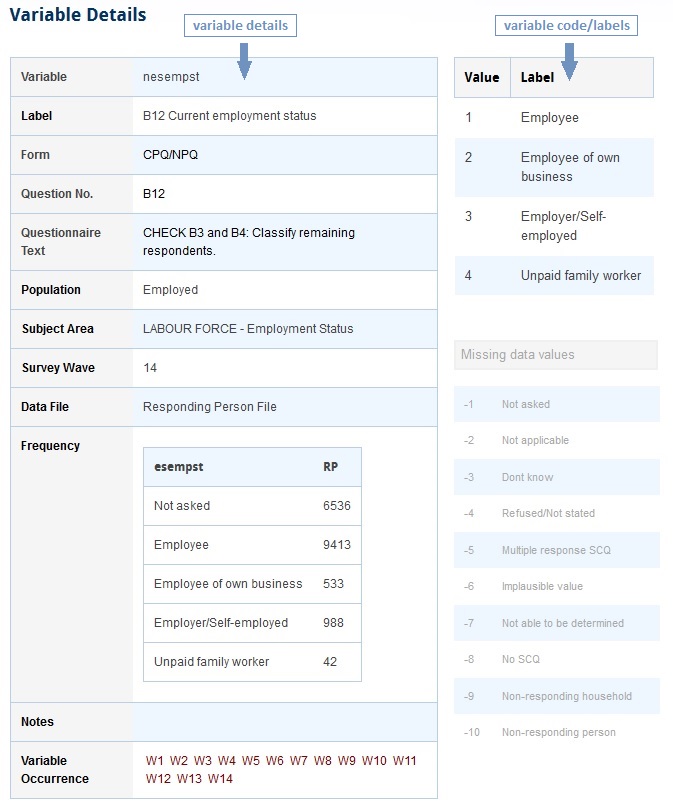HILDA Online Data Dictionary Release 24
The HILDA Online Data Dictionary (ODD) is designed to provide easy access to HILDA metadata. The database essentially provides the user with the information available in the HILDA codebooks(.pdf). The ODD also allows users to search HILDA metadata in three different ways: by keyword, subject area, and variable name.
Keyword
A keyword search of HILDA variable labels and notes is conducted if the user selects this search method. The underlying database engine will return variables where any part of the search string entered by the user is found.
Subject area
The subject area search allows users to search the database by general and specific subject areas. Each variable in the HILDA dataset is classified by general and specific subject areas, with specific subject classifications nested within general subject areas. This search option allows the user to select general and nested specific subject areas that may be of interest using pull-down lists. The subject area classifications employed to group variables in the ODD are the same as those used in the 'by subject' codebook(.pdf).
Variable name
This search option allows users to search by a specific variable name, using either a pull-down list or text box. As the ODD is designed to provide variable information cross-wave, when using the text box option to search for a specific variable, users must enter the variable name without the first character wave identifier (i.e. hgage not fhgage).
Variable name search results page
This page displays results from variable searches with variable information listed as rows. The 'Cross-wave' and wave columns are hyperlinked fields and, when clicked, show Cross-Wave and Variable Detail information respectively for a selected variable.
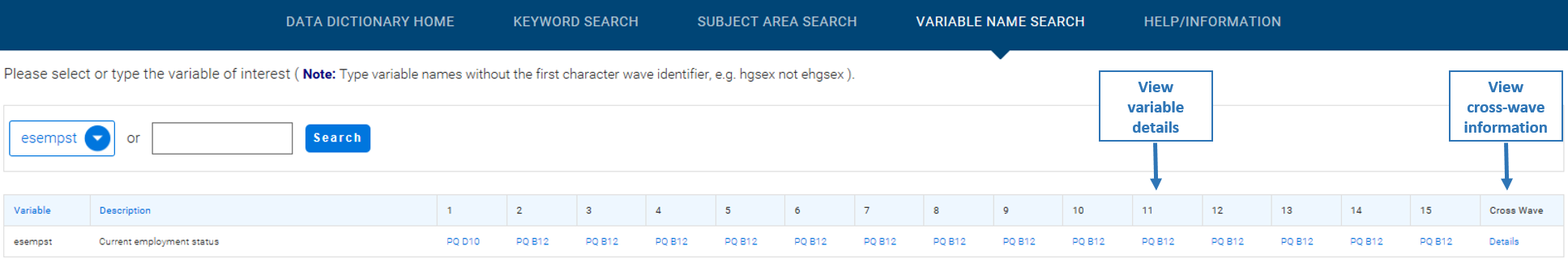
Cross-wave page
The cross-wave information page shows the form and questionnaire number for a selected variable for each wave. If no data were collected for a variable in a particular wave, no information will be displayed in the wave column. Form and questionnaire information in wave columns are hyperlinked and when clicked, the variable details will display. Other information shown on this page includes the variable name, label, file type, specific subject classification and cross-wave frequency.
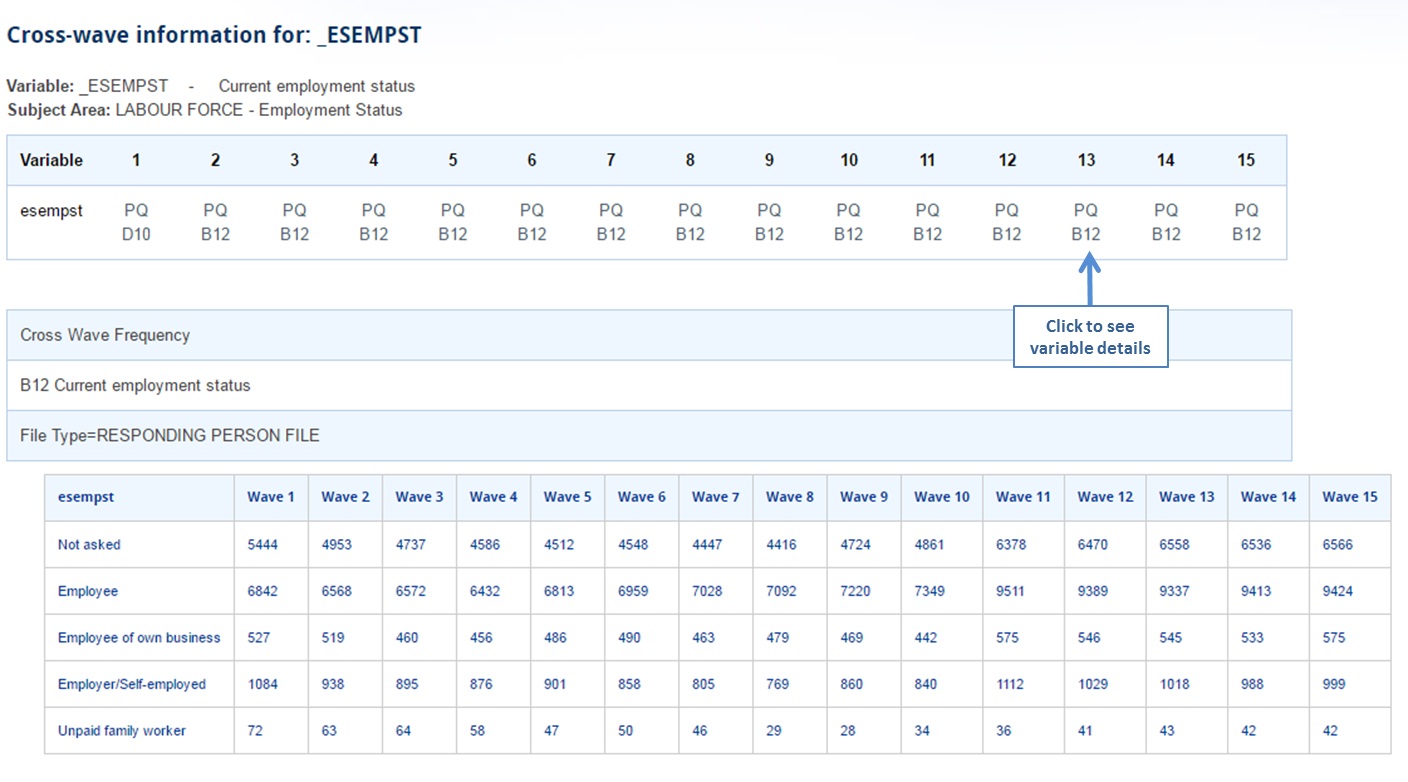
Variable Details page
The Variable Details page displays a range of information pertaining to variables. Information relating to a variable's label, questionnaire number and text, population, notes, subject area classification, file, data type and format is shown on this page. Also, the questionnaire page number of the variable is displayed as a hyperlink and when clicked, will take the user to a list of all other variables displayed on the page. In addition to the variable information, the variable's values/codes, labels and frequency are also displayed on this page.